Hello everyone…
In this post I will show you how to listen to hardware button in an android smartphone.
This post especially shows how to listen to the home button in android. But my advice is never override the home button in your app.
Home button is to move the currently running process to background. But you can override the Backbutton and other buttons, android allows that on the keyDown Method. But if you try to match the “Home” button in the keyDown method it will not work. For that we have to follow another way which is shown in this post.
This simple java code handles the button pressed.
package test.test;
import android.app.Activity;
import android.app.AlertDialog;
import android.content.DialogInterface;
import android.os.Bundle;
import android.view.KeyEvent;
import android.view.WindowManager;
public class Test2Activity extends Activity {
@Override
public void onCreate(Bundle savedInstanceState) {
super.onCreate(savedInstanceState);
setContentView(R.layout.main);
}
@Override
public boolean onKeyDown(int keyCode, KeyEvent event) {
if ((keyCode == KeyEvent.KEYCODE_HOME)) {
System.out.println("KEYCODE_HOME");
showDialog("'HOME'");
return true;
}
if ((keyCode == KeyEvent.KEYCODE_BACK)) {
System.out.println("KEYCODE_BACK");
showDialog("'BACK'");
return true;
}
if ((keyCode == KeyEvent.KEYCODE_MENU)) {
System.out.println("KEYCODE_MENU");
showDialog("'MENU'");
return true;
}
return false;
}
void showDialog(String the_key){
AlertDialog.Builder builder = new AlertDialog.Builder(this);
builder.setMessage("You have pressed the " + the_key + " button. Would you like to exit the app?")
.setCancelable(true)
.setPositiveButton("OK", new DialogInterface.OnClickListener() {
public void onClick(DialogInterface dialog, int id) {
dialog.cancel();
finish();
}
})
.setNegativeButton("Cancel", new DialogInterface.OnClickListener() {
public void onClick(DialogInterface dialog, int id) {
dialog.cancel();
}
});
AlertDialog alert = builder.create();
alert.setTitle("CoderzHeaven.");
alert.show();
}
@Override
public void onAttachedToWindow() {
super.onAttachedToWindow();
this.getWindow().setType(WindowManager.LayoutParams.TYPE_KEYGUARD);
}
public void onUserLeaveHint() { // this only executes when Home is selected.
// do stuff
super.onUserLeaveHint();
System.out.println("HOMEEEEEEEEE");
}
}
When “onUserLeaveHint()” function is defined you can actually listen to the home button press and do some saving of data or something.
public void onUserLeaveHint() { // this only executes when Home is selected.
// do stuff
super.onUserLeaveHint();
System.out.println("HOMEEEEEEEEE");
}
Image may be NSFW.
Clik here to view.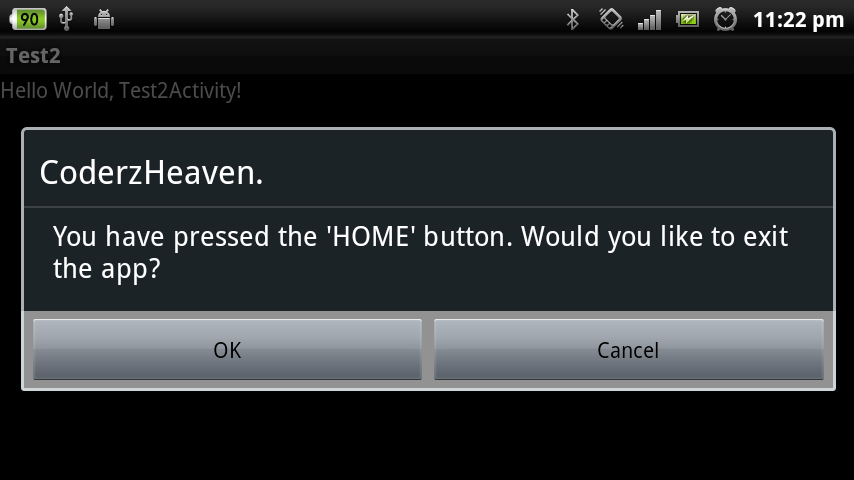
Image may be NSFW.
Clik here to view.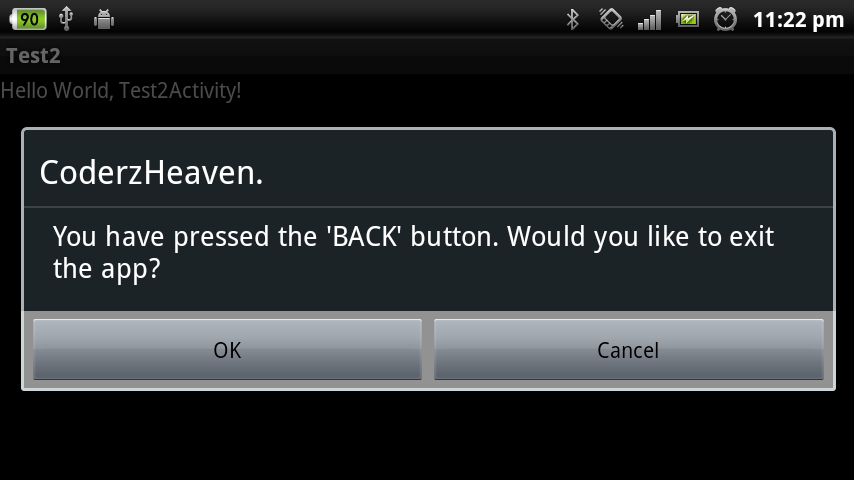
Image may be NSFW.
Clik here to view.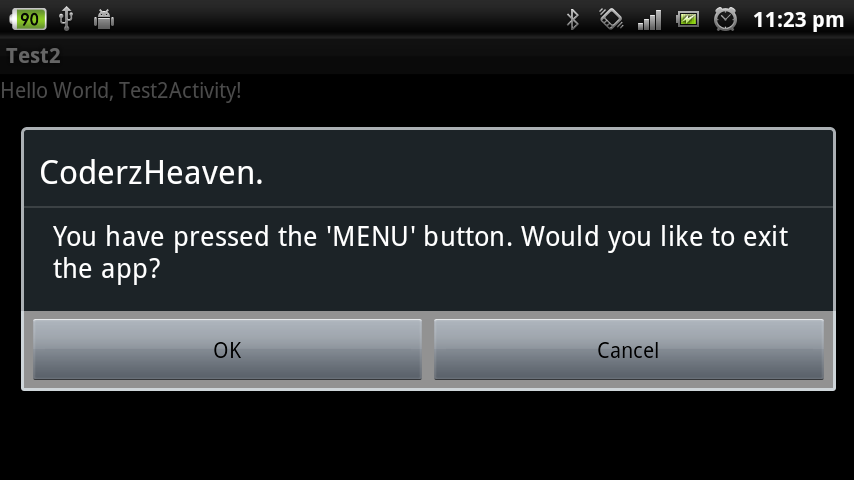
Please leave your comments on this post and share it on the social Networks.